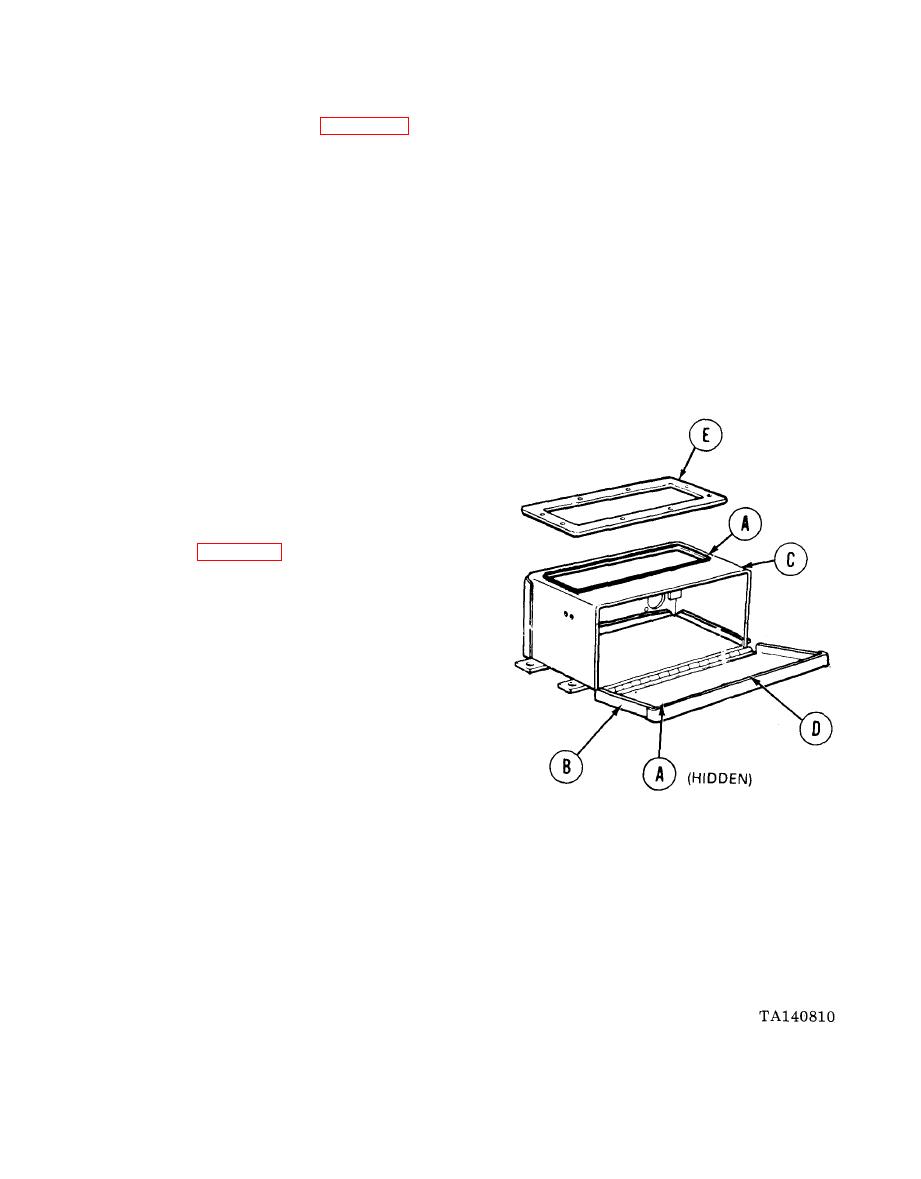
TM 9-2350-222-20-1-5
EXTERNAL HANDSET BOX ASSEMBLY AND LIGHT ASSEMBLY REPAIR (Sheet 4 of 6)
3.
Using detergent (Item 33, Appendix D) and water, clean light assembly lens.
4.
Using putty knife, remove old rubber adhesive from box cover and cover assembly.
5.
Check all screws, washers, and nuts for serviceability.
6.
Check grommets and gasket for cracks and wear.
7.
Check latch assembly for damage.
8.
Check handset box, box cover, cover plate, and light assembly housing for damage.
9.
Check light socket assembly, wiring harness, bulb, and lens for damage.
10.
Check latch assembly and spring clip for damage.
11.
Replace parts as needed.
ASSEMBLY:
1.
Using putty knife, apply rubber adhesive (A)
(Item 4, Appendix D) to handset box cover (B)
and seal area on top of handset box (C).
2.
Let adhesive dry until tacky and install cover
seal (D) in box cover (B) and new gasket (E) on
box top (C).
Go on to Sheet 5



