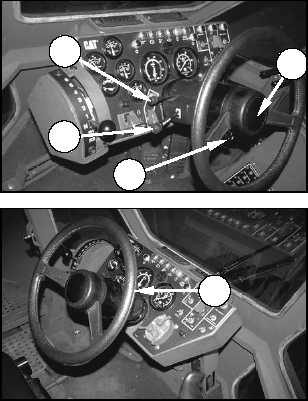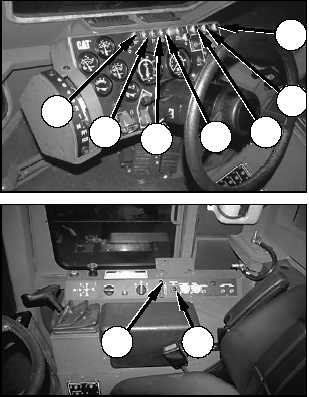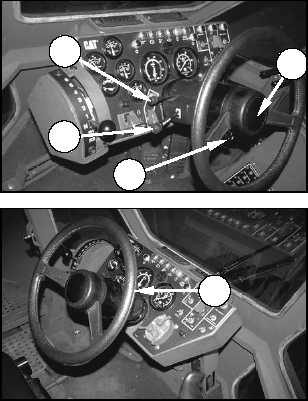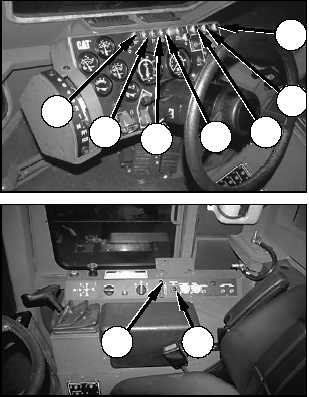(2) Tension Fail.
(3) Low Brake Pressure.
(4) Blade Down.
(5) Engine Oil Pressure.
(6) Kneeling.
(7) Winch
(8) Self-Deploy Mode.
(9) Remote Throttle.
(10) Hydraulic Oil Temperature.
Steering Column
Horn (1)—Press the center button in the steering
wheel to sound the horn.
NOTE: The horn switch must be ON, and the blackout
switch must be in the STOP LIGHT or SERVICE DRIVE
position for horn (1) to function.
Turn Signal (2)—Move lever (2) forward to activate the
right turn signal. Move lever (2) rearward to activate
the left turn signal.
NOTE: The blackout switch must be in the STOP
LIGHT or SERVICE DRIVE position for turn signal (2) to
function.
Wiper/Washer (2)—Turn the knob on the end of lever
(2) to turn on the wiper. There are two positions
corresponding to two wiper speeds. Press the knob in
to activate the washer.
Tilt (3)—Lift and hold lever (3) to tilt the steering
column. Release the lever when the steering column is
in the desired position.
5
2
3
4
1
9
10
8
2
3
4
5
6
7
28
Operation Section
Monitoring Systems and Cab Features
TM5-2430-200-10