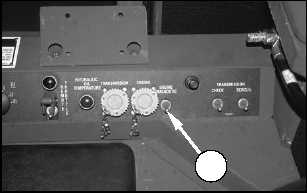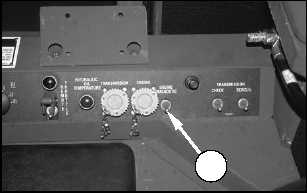Engine Diagnostic Codes
Entering Engine Diagnostic Mode
NOTE: Enter the engine diagnostic mode if check
engine indicator (1) is illuminated. Use the engine
diagnostic to retrieve any stored engine diagnostic
codes.
NOTE: The blackout light switch must be in STOP
LIGHT or SERVICE DRIVE for the check engine
indicator to function.
NOTE: The engine may be running or not running
during this procedure.
1. Lift cover (2) on the engine start switch, and move
the engine start switch into the ON position.
2. Hold engine diagnostic switch (3) up to initiate the
engine diagnostic mode.
Interpreting Error Codes
If there are any active errors in the ECM, check engine
indicator (1) on the instrument panel will flash a set of
two numbers for each error.
For example, to indicate an error code of “42,” the
light will blink four times, followed by a short pause,
and then the light will blink two times. There is a
longer pause between each set of error codes.
When the ECM has flashed the code for every active
error, it will repeat from the beginning with the first
error code.
NOTE: An error code of “55” indicates that there are
no active errors detected.
Refer to the chart on the next page for a list of error
codes, the effect the error will have on engine
performance, and the suggested action to take if the
error code is present.
3
2
1
Troubleshooting
86
Operation Section
Troubleshooting
TM5-2430-200-10