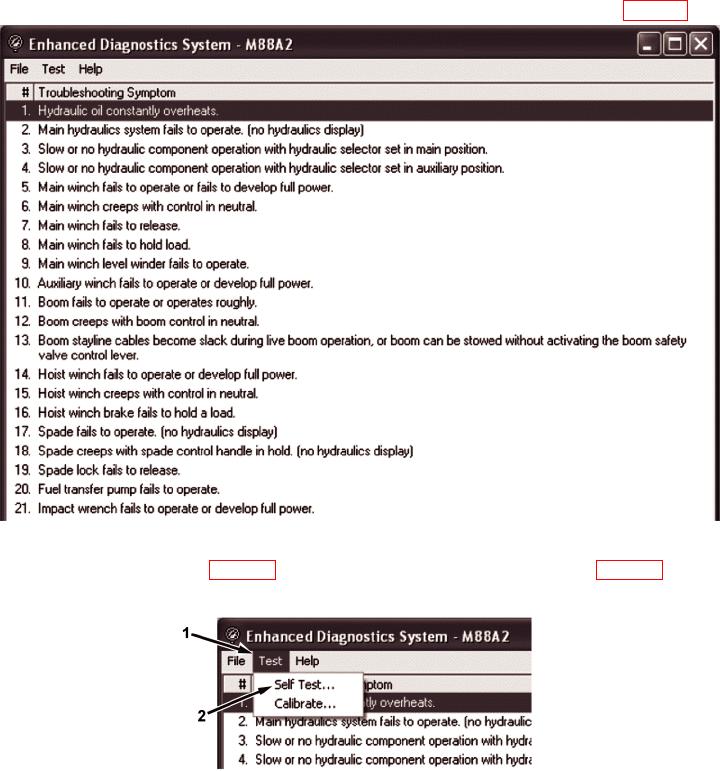
Using EDS Program
1. Refer to IETM Field Supporting Information, ENHANCED DIAGNOSTICS SYSTEM (EDS) OVERVIEW
AND DIAGRAMS for EDS setup procedure.
2. On the MSD desktop, double-click the EDS.EXE icon. The following window will be displayed (Figure 2).
Figure 2. EDS Window.
3. Using the mouse, click on Test (Figure 3, Item 1) in menu bar, and then click on Self Test (Figure 3, Item 2)
from the drop down menu.
Figure 3. Self Test Window.


