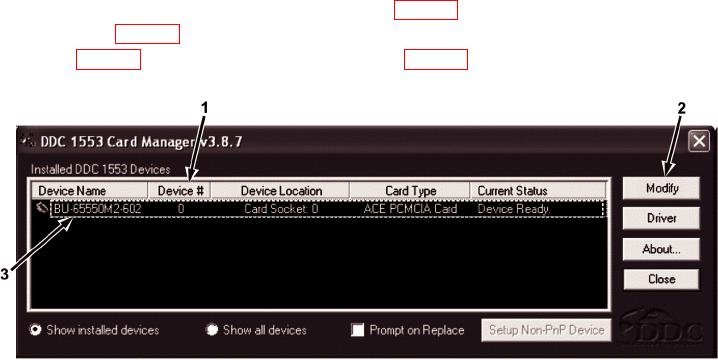
ENHANCED DIAGNOSTICS SYSTEM (EDS) SOFTWARE INSTALLATION
AND 1553 BUS CARD DRIVER SETUP ON THE
MAINTENANCE SUPPORT DEVICE VERSION 2 (MSD-V2)
NOTE
The IETM must be installed on the MSD to complete the following steps.
Installing EDS Software and Performing 1553 Driver Setup
1. Insert the 1553 card in the MSD-V2 PCMCIA card slot.
2. Power up the MSD-V2.
3. Using Windows Explorer, browse to the following subdirectory on the MSD:
C:\EMSNG\jboss\server\default\deploy\ROOT.war\multimedia\m88a2ietm\DISK1.
4. Double-click on Setup.exe. Follow on-screen instructions using all default settings.
5. Click on FINISH and then OK to launch DDC 1553 Card Manager.
6. The DDC 1553 Card Manager window should show one line (Figure 1, Item 3) indicating the 1553 card.
Ensure DEVICE # (Figure 1, Item 1) is something other than NONE.
7. If DEVICE # (Figure 1, Item 1) is NONE, click MODIFY button (Figure 1, Item 2) and change DEVICE #
to zero.
Figure 1. DDC 1553 Card Manager Window.
8. Click CLOSE button.
9. Click FINISH button to complete setup and restart the computer.
EDS Software Setup
1. Using Windows Explorer, browse to the following subdirectory on the MSD:
C:\EMSNG\jboss\server\default\deploy\ROOT.war\multimedia\m88a2ietm.
2. Copy the M88 EDS shortcut to the MSD desktop.


