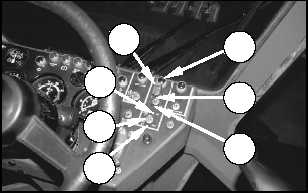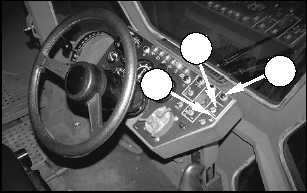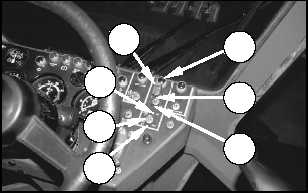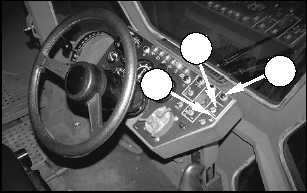Self-Deploy/Earthmoving Mode Switch
SELF-DEPLOY (1)—Move the switch into the SELF-
DEPLOY position (up) to put the machine into SELF-
DEPLOY mode.
Indicator (3) turns on when the machine has
successfully been put into SELF-DEPLOY mode, if the
blackout switch is in the SERVICE DRIVE or STOP
LIGHT position.
When the machine is in SELF-DEPLOY mode, the
suspension is active to protect the machine from
shock loads while travelling at high speed; the blade
will operate in all directions except LOWER; and the
engine operates at the high horsepower setting.
NOTE: Refer to “Machine Operation, Self-Deploy
Mode” in this section for the procedure to put the
machine into SELF-DEPLOY mode.
NOTICE
Do not operate on slopes greater than 30 percent (17°)
with the machine in SELF-DEPLOY mode. Use only
EARTHMOVING mode for slopes greater than 30
percent (17°).
EARTHMOVING (2) – Move the switch into the
EARTHMOVING position (down) to put the machine
into EARTHMOVING mode.
When the machine is in EARTHMOVING mode, the
suspension is deactivated to stabilize the machine for
precision blade control, and the engine operates at
the low horsepower setting.
NOTE: Refer to “Machine Operation, Earthmoving
Mode” in this section for the procedure to put the
machine into EARTHMOVING mode.
Winch Control Switches
Winch Enable Switch
Lift switch cover (1) to access the switch.
ON (2)—Move the switch into the ON position
(up) to enable the winch control system.
OFF (3)—Move the switch into the OFF
position (down) by closing cover (1), to disable
the winch control system.
Indicator (7) turns on when the winch is enabled if the
blackout switch is in the SERVICE DRIVE or STOP
LIGHT position.
Winch Control Switch
This switch is active when the winch enable switch is
in the ON position. The winch clutch must be in the
ENGAGED position for the winch to operate (refer to
“Operation Section, Equipment Controls, Winch
Controls” in this manual).
IN (4)—Hold the switch in the IN position (up)
to operate the winch to reel in the cable.
HOLD (5)—Leave the switch in the center position to
stop the winch.
OUT (6)—Hold the switch in the OUT position
(down) to operate the winch to reel out the
cable.
Refer to “Winch Operation,” in this manual, for more
information on winch functions.
1
7
2
3
6
5
4
3
1
2
43
Operation Section
Machine Features
TM5-2430-200-10