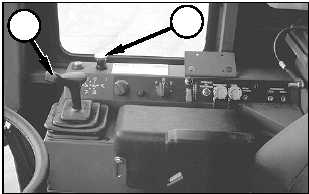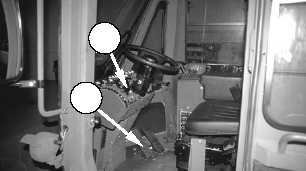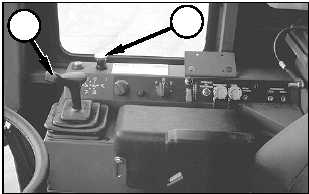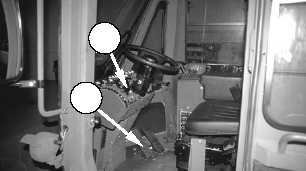4. With the engine running, hold engine start switch (2)
in the START position to check the operation of the
indicators (7) on instrument panel (1), and indicators
(11) and (12) on the right console. Make note of any
inoperative indicators. Release the start switch
when the test is complete.
5. Using blackout switch (8), turn signal switch (5),
work lights switch (10), and service brake (4), check
all machine lights for correct operation. Refer to
“Monitoring Systems and Cab Features, Switches”
in this manual for information about indicator
operation.
6. Press button (6) to sound the forward horn.
7. Report any problems found to Unit Maintenance for
repair.
Brakes
Check Operation
1. Start the engine. Refer to “Operation Section,
Before Starting Engine” and “Engine Starting” in this
manual.
2. Press and hold service brake pedal (2), then push
down on knob (4) to release the parking brake.
3. With the service brake still engaged, move
transmission control lever (1) to FIRST FORWARD.
4. Release service brake pedal (2), and move the
machine FORWARD very slowly. Refer to “Machine
Operation” and “Machine Parking” in this manual.
5. Press service brake pedal (2) to stop the machine. If
the service brake does not stop the machine, pull
knob (4) up to engage the parking brake to stop the
machine. If the parking brake does not stop the
machine, immediately push blade control lever (3)
forward to drop the blade, and move transmission
control lever (1) to NEUTRAL.
6. Place the machine in NEUTRAL and engage the
parking brake.
3
4
2
1
11
12
122
Maintenance Section
Every 10 Service Hours or Daily
TM5-2430-200-10