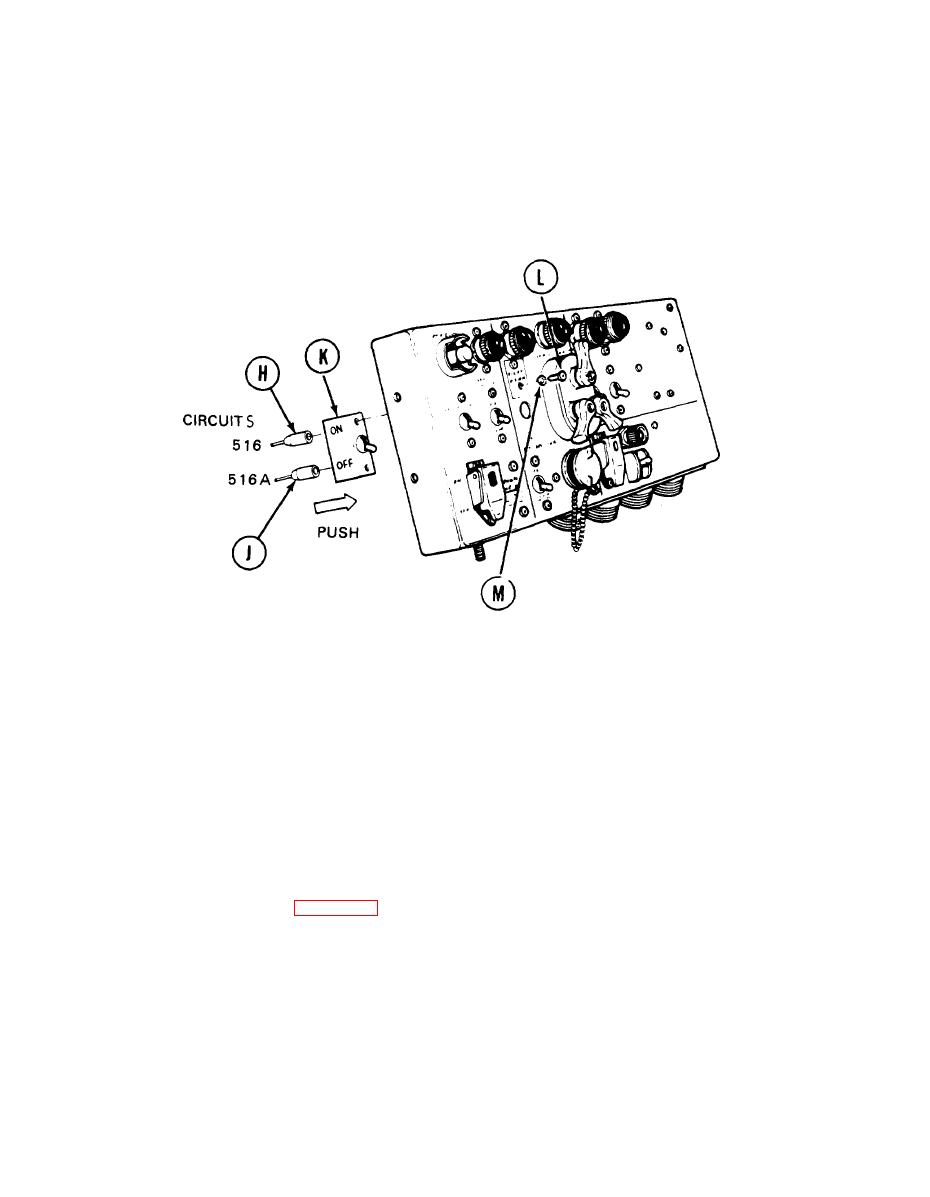
TM 9-2350-222-20-1-4
MASTER CONTROL PANEL REPAIR (Sheet 13 of 65)
IR Power Switch and Indicator Light Replacement (Sheet 4 of 4)
8.
Apply silicone compound (Item 32, Appendix D) to two circuit 516 male electrical connectors,
9.
Using fingers, connect two electrical connectors (circuit 516) (H) and (J) to rear of switch (K) by
pushing in.
NOTE
Before installing switch (K), make
sure switch is in OFF position. If
O F F position is not marked on
s w i t c h , use multimeter to make
sure switch is OFF.
10. Place switch (K) in position on panel.
11. Using screwdriver, install two screws (L) and new lockwashers (M) securing switch (K) to panel.
12. Install panel in vehicle (page 10-50).
End of Task
TA139623
10-67



