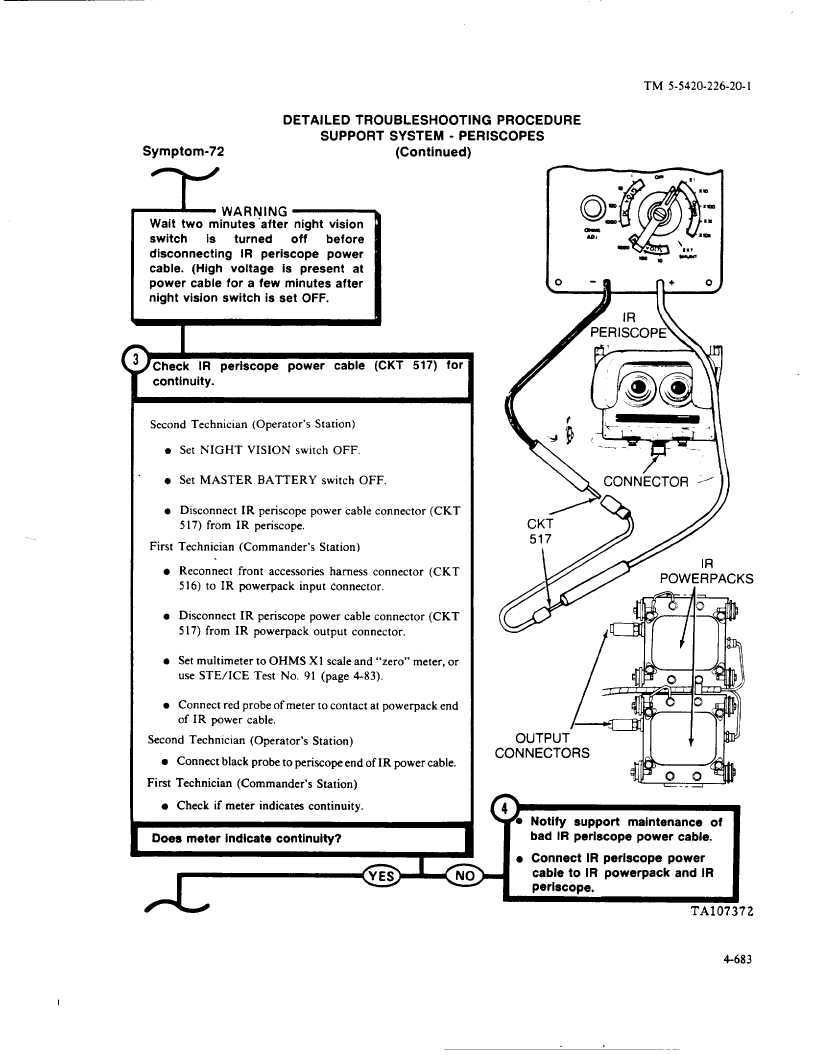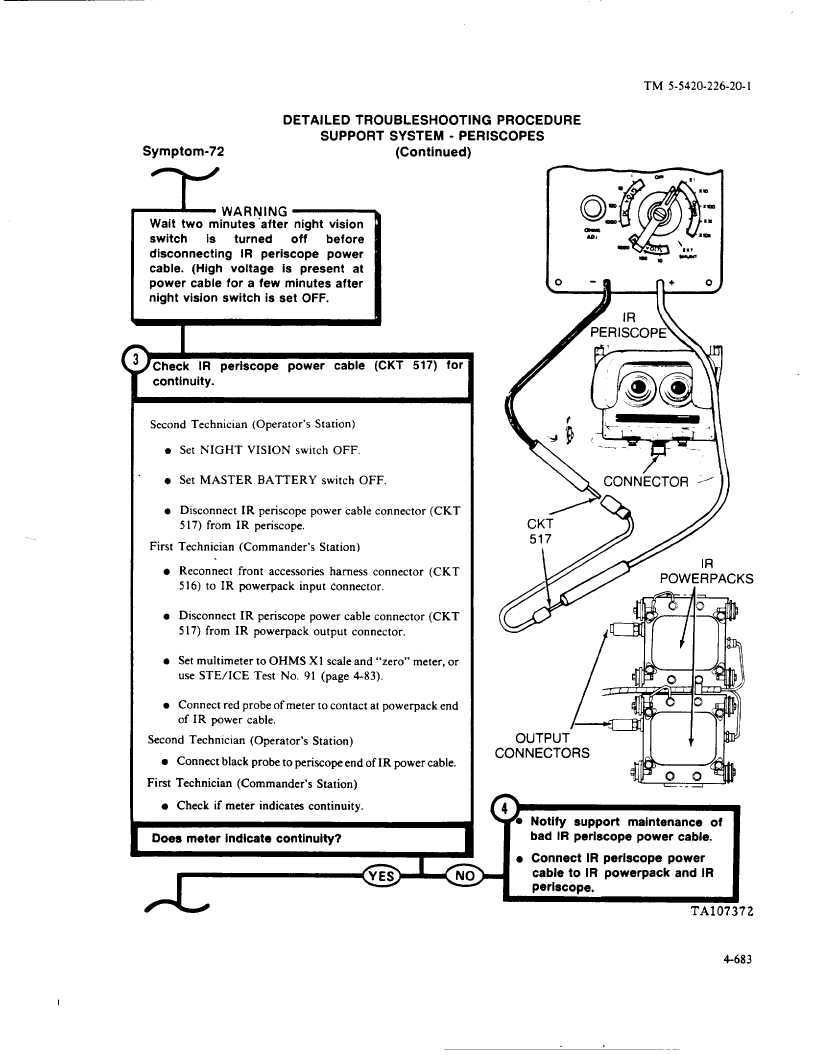TM
5-5420-226-20-1
DETAILED
TROUBLESHOOTING
PROCEDURE
SUPPORT
SYSTEM
- PERISCOPES
Symptom-72
L
~~,~,~~
Wait two minutes ”after night vision
switch
is
turned
off
before
disconnecting
IR periscope
power
cable.
(High
voltage
is present
at
power
cable for a few minutes
after
night vision switch
is set OFF.
(Continued)
Check
IR
periscope
power
cable
(CKT
517)
for
continuity.
1
Second
TechnicIan
(Operator’s
Station)
l
Set NIGHT
VISION
switch
OFF.
l
Set MASTER
BATTERY
switch
OFF.
l
Disconnect
IR periscope
power
cable connector
(CKT
517) from
IR periscope.
First
Technician
(Commander’s
Station)
l
Reconnect
front
accessories
harness
connector
(CKT
5 16) to IR powerpack
input
connector.
l
Disconnect
IR periscope
power
cable connector
(CKT
517) from
IR powerpack
output
connector,
.
Set multimeter
to OHMS
X 1 scale and “zero”
meter, or
use STE/ICE
Test
No. 91 (page
4-83).
l
Connect
red probe of meter to contact
at powerpack
end
of IR power
cable.
Second
Technician
(Operator’s
Station)
l
Connect
black probe to perisco~
end of IR power cable.
First
Technician
(Commander’s
Station)
l
Check
if meter
indicates
continuity.
Does meter
indicate
continuity?
1
n
KS
CONNECTORS
W&
=
.
Notify
support
maintenance
of
cable to IR powerpack
and IR
TA107372
4-683