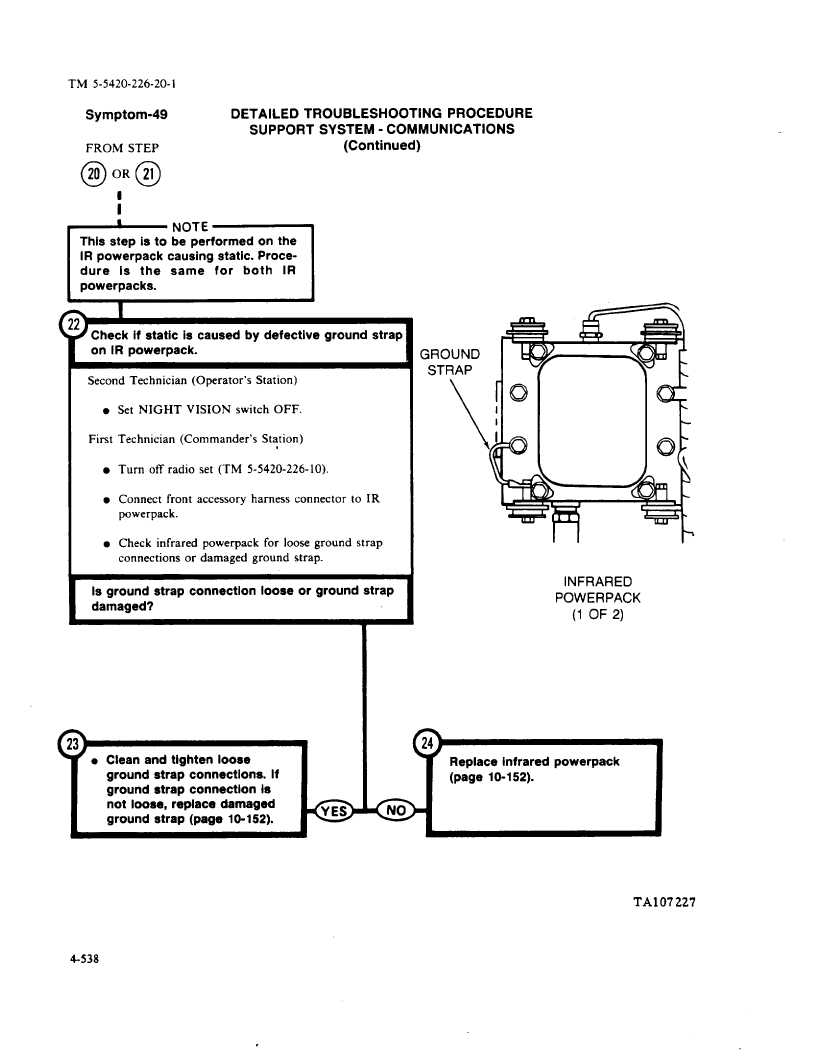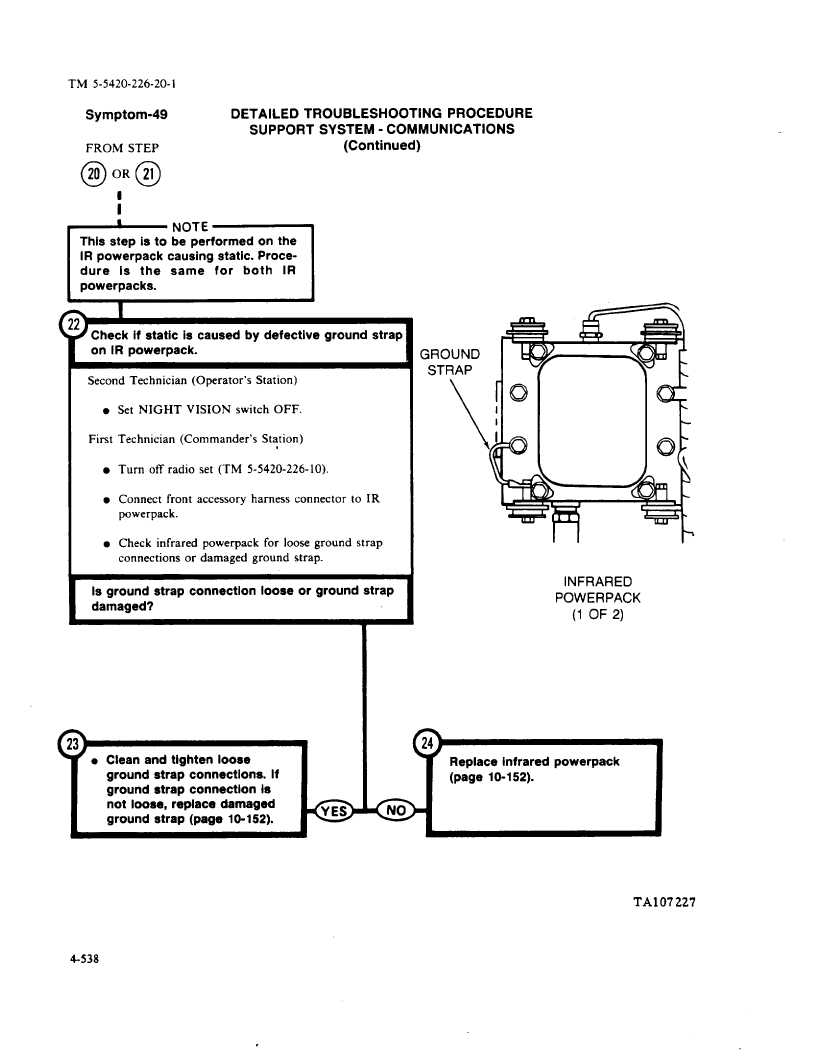TM 5-5420-226-20-1
Symptom-49
DETAILED
TROUBLESHOOTING
PROCEDURE
SUPPORT
SYSTEM
- COMMUNICATIONS
FROM
STEP
(Continued)
20
OR
21
t
I
F1
NOTE
This step is to be performed
on the
IR powerpack
causing
static.
Proce-
dure
is
the
same
for
both
IR
powerpacks.
I
m
i
Check if static
is caused
by defective
ground
strap
on IR powerpack.
1
Second Technician
(Operator’s
Station)
l Set NIGHT VISION switch OFF.
First Technician
(Commander’s
Station)
l Turn off radio set (TM 5-5420-226-10).
l Connect front accessory harness connector to IR
powerpack.
l Check infrared powerpack for loose ground strap
connections
or damaged
ground strap.
Is ground
strap connection
loose or ground
strap
damaged?
1
.
Clean and tighten
loose
ground
strap connections.
If
ground
strap connection
is
not loose, replace
damaged
ground
strap (page 10-152).
m
m
L
#
t
GROUND
STRAP
\lil
““\
N
II
INFRARED
POWER PACK
(1 OF 2)
Replace
infrared
powerpack
(page 10-152).
/
t-
TA107227
4-538