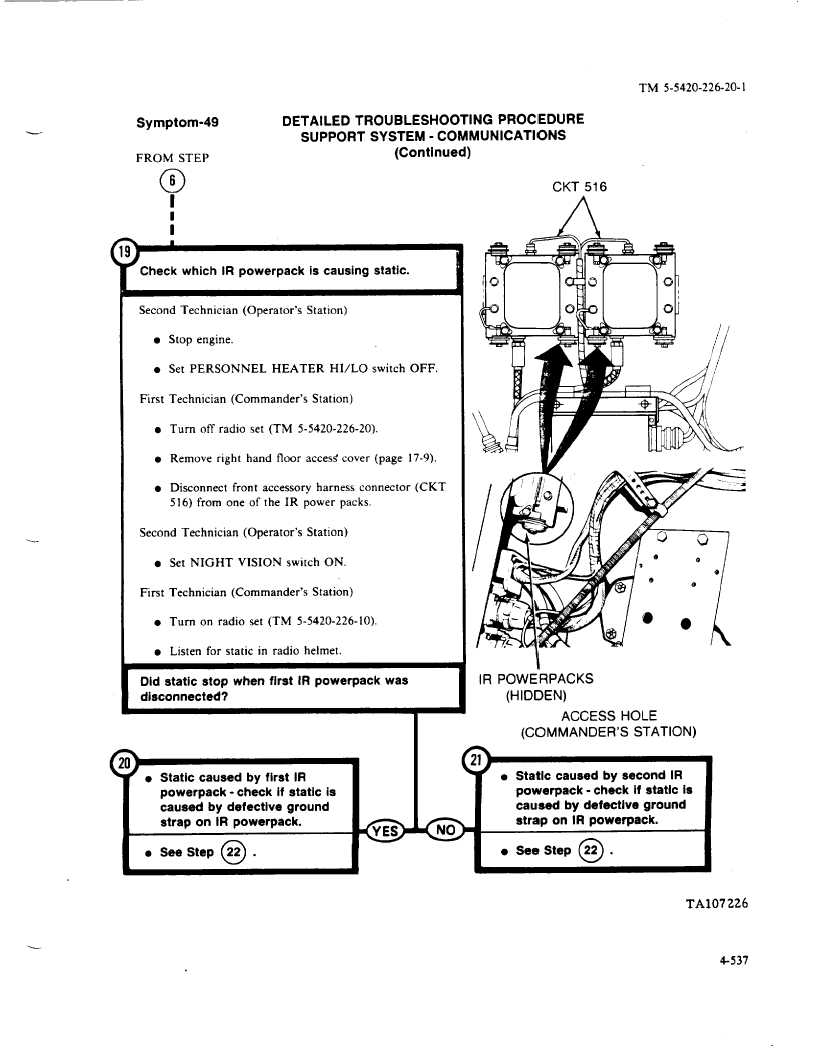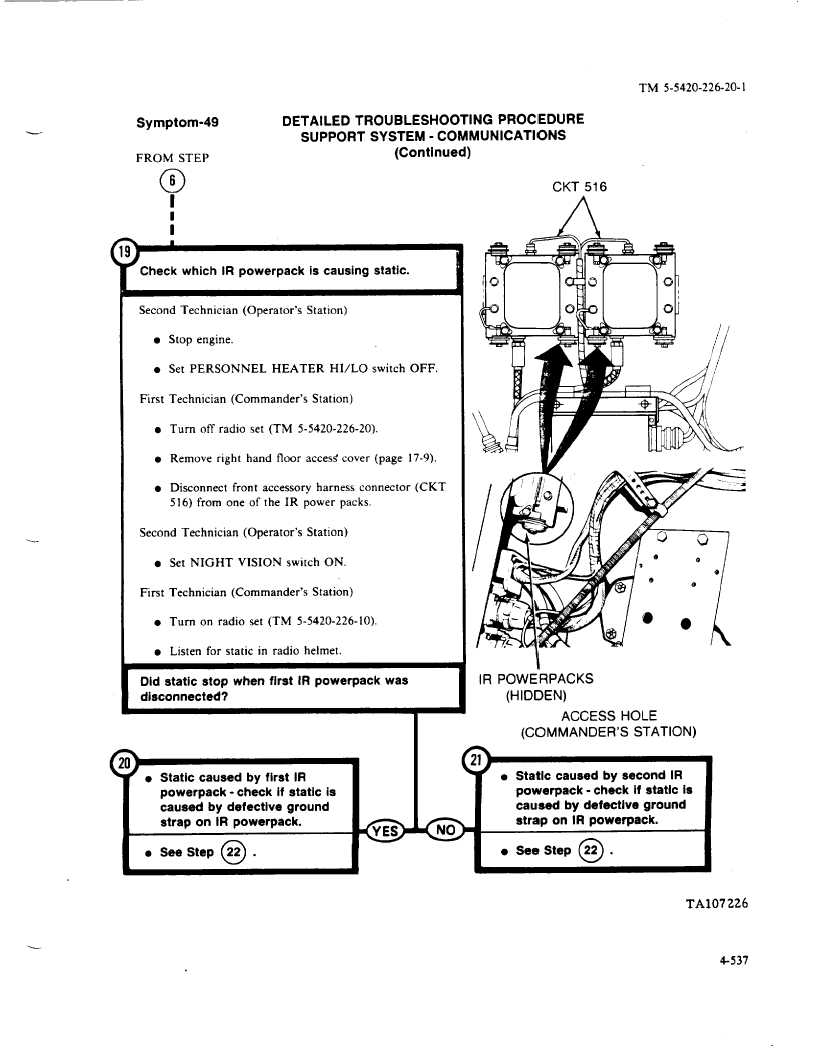-.
TM 5-5420-226-20-1
Symptom-49
DETAILED
TROUBLESHOOTING
PROCEDURE
SUPPORT
SYSTEM
- COMMUNICATIONS
FROM
STEP
(Continued)
o6
I
I
I
‘ Check which IR powerpack
is causing
static.
I
Second Technician
(Operator’s
Station)
l
l
First
l
l
l
Stop engine.
Set PERSONNEL
HEATER
HI/LO
switch OFF.
Technician
(Commander’s
Station)
Turn off radio set (TM 5-5420-226-20).
Remove right hand floor acces< cover (page 17-9).
Disconnect
front accessory harness connector
(CKT
516) from one of the IR power packs.
Second Technician
(Operator’s
Station)
l Set NIGHT VISION switch ON.
First Technician
(Commander’s
Station)
l Turn on radio set (TM 5-5420-226-10).
l Listen for static in radio helmet.
Did static stop when first IR powerpack
was
disconnected?
I
/
(
l Static caused by first IR
powerpack
- check If static is
caused by defective
ground
strap on IR powerpack.
l See Step
22
.
CKT 516
IR POWE”RPACKS
(HIDDEN)
ACCESS
HOLE
(COMMANDER’S
STATION)
)
l Static cauaed by second IR
powerpack
- check if static is
caused by defective
ground
strap on IR powerpack.
l See Step
22
.
TA107226
4-537