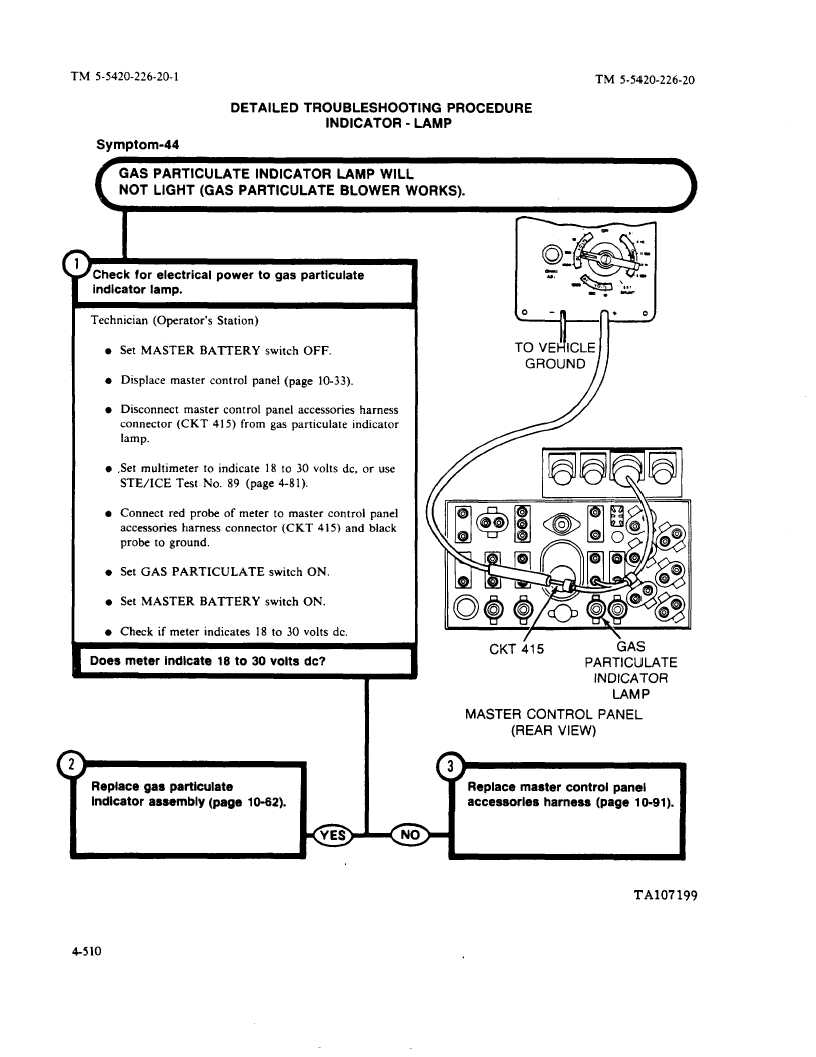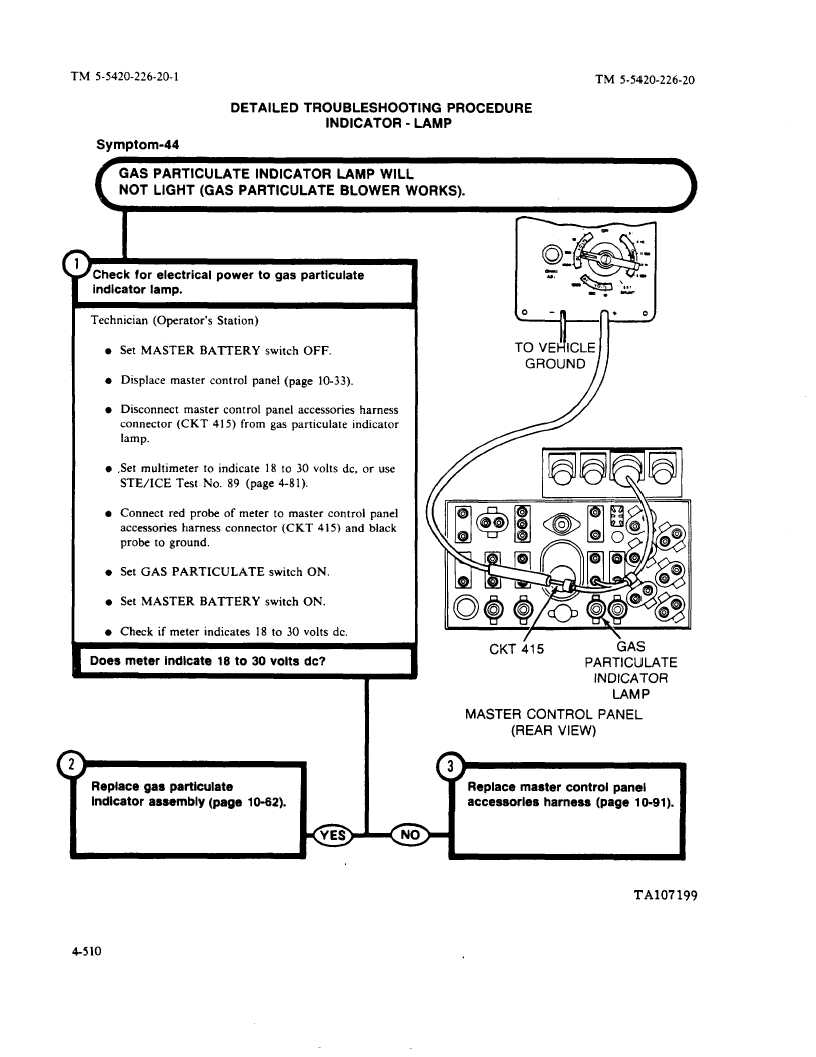TM
5-5420-226-20-1
TM
5-5420-226-20
DETAILED
TROUBLESHOOTING
PROCEDURE
INDICATOR
- LAMP
Symptom-44
GAS
PARTICULATE
INDICATOR
LAMP
WILL
NOT
LIGHT
(GAS
PARTICULATE
BLOWER
WORKS).
Check
for electrical
power
to gas particulate
indicator
lamp.
Technician
(Operator’s
Station)
l Set MASTER
BATTERY
switch
OFF.
l Displace
master
control
panel (page
10-33).
l Disconnect
master
control
panel
accessories
harness
connector
(CKT
415) from
gas particulate
indicator
lamp.
l ,Set multimeter
to indicate
18 to 30 volts dc, or use
STE/ICE
Test
No.
89 (page 4-81).
l Connect
red probe
of meter
to master
control
panel
accessories
harness
connector
(CKT
415) and black
probe
to ground.
l Set GAS PARTICULATE
switch
ON.
l Set MASTER
BATTERY
switch
ON.
l Check if meter indicates
18 to 30 volts dc.
/
Does meter
indicate
18 to 30 volts
dc?
m
PARTICULATE
INDICATOR
LAMP
MASTER
CONTROL
PANEL
(REAR
VIEW)
Replace
gas particulate
Replace
master
control
panel
indicator
assembly
(page
10-62).
accessories
harness
(page
10-91 ).
TA107199
4-510