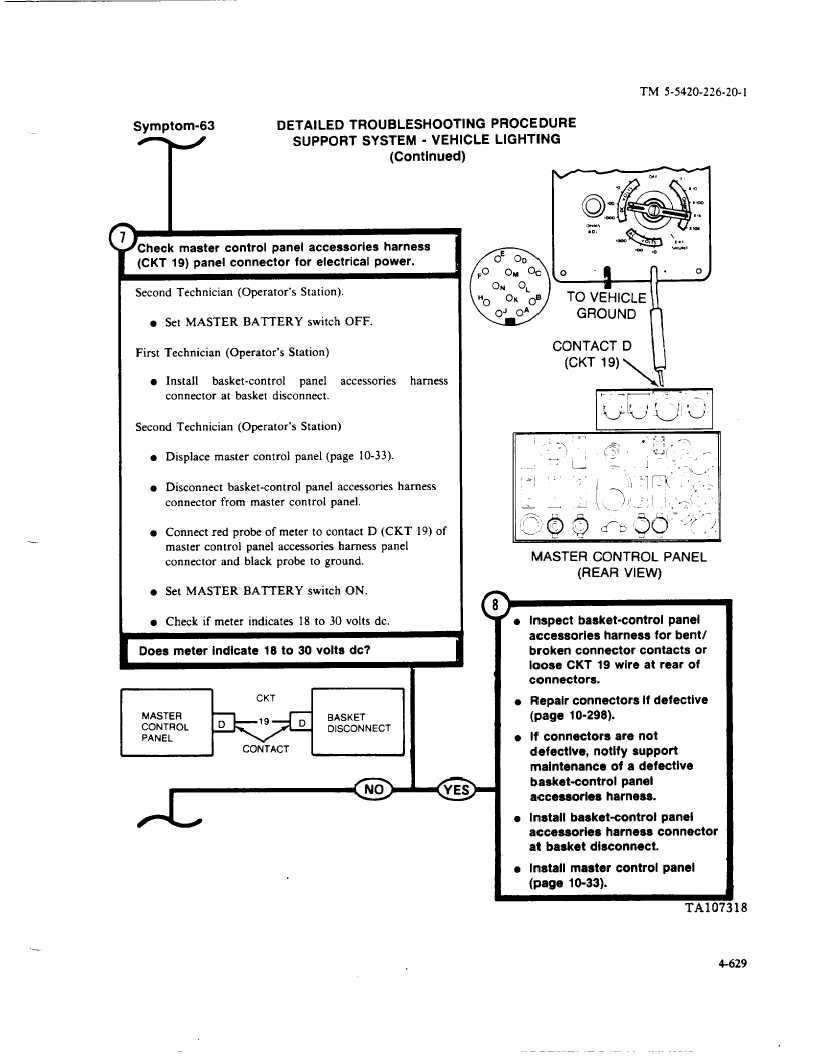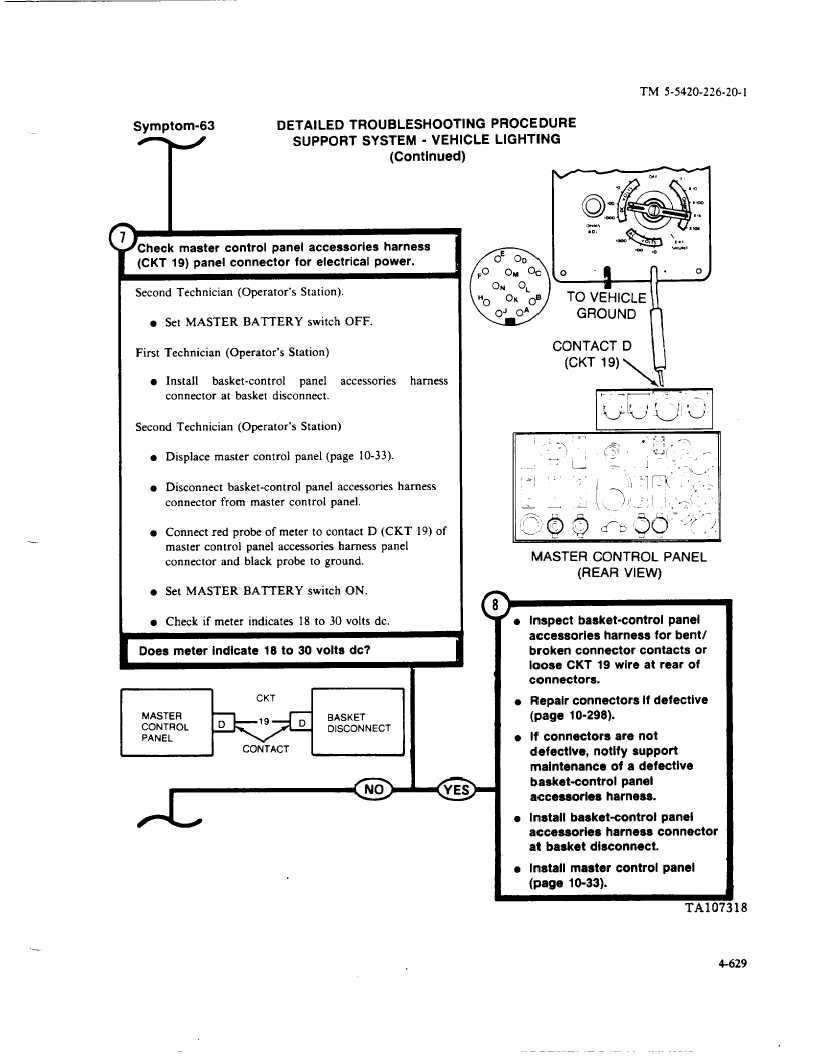TM
5-5420-226-20-1
Symptom-63
DETAILED
TROUBLESHOOTING
PROCEDURE
SUPPORT
SYSTEM
- VEHICLE
LIGHTING
(Continued)
.I
Check
master
control
panel
accessories
harness
(CKT 19) panel connector
for electrical
power.
Second
Technician
(Operator’s
Station).
l Set MASTER
BATTERY
switch
OFF.
First
Technician
(Operator’s
Station)
l Install
basket-control
panel
accessories
harness
connector
at basket
disconnect.
Second
Technician
(Operator’s
Station)
l Displace
master
control
panel (page
10-33).
l Disconnect
basket-control
panel
accessories
harness
connector
from
master
control
panel.
l Connect red probe of meter to contact D (CKT
19) of
master
control
panel
accessories
harness
panel
connector
and black
probe
to ground.
l Set MASTER
BATTERY
switch
ON.
l Check if meter indicates
18 to 30 volts dc.
Does meter
indicate
18 to 30 volts dc?
m
M,
,0,
CONTACT
D
I ~
(CKT 19)
\!
(
r
..\
.-
—
.=,
L
-,
MASTER
CONTROL
PANEL
(REAR VIEW)
l
l
l
l
l
Inspect
basket-control
panel
accessories
harness
for bent/
broken
connector
contacts
or
loose CKT 19 wire at rear of
connectors.
Repair connectors
if defective
(page
10-298).
If connectors
are not
defective,
notify
support
maintenance
of a defective
basket-control
panel
accessories
harness.
Install
basket-control
panel
accessories
harness
connector
at basket
disconnect.
Install
master
control
panel
(page
10-33).
-
18
.
4-629